How To Create and Maintain
a Copy of This Site
on Your PC
These are the last days. Any day now, our access to the Worldwide Web - the Internet - could be severely curtailed, even completely denied. The precious ability to read the truth on a remote server somewhere in "the Cloud" will become a distant memory. All we will be allowed to view on the Internet will be the New World Order's "approved truth" and similarly deceptive, mind-numbing media.
To preserve the truths presented here through Yahowah's Word through text and speech, I am going to teach you how to create your own local copy of this web site on your own computer(s), and how to keep the site updated for as long as that is possible. I would set up FTP accounts, but I have no way of making my directories read-only. That means we will be using a ubiquitous and highly reliable utility known as WGET. Initially, this process is a bit complicated and time-consuming, but subsequent operations will be much, much faster. My instructions assume a functional understanding of basic computer operations.
| 1. | Obtain and install the wget utility. |
| a. If you are using Linux or a Mac, you should already have the wget utility on your machine. If so, open a terminal, perform steps 2 and 4, then skip to step 8g. | |
| 2. | Point your browser to http://www.blessyahowah.com/css/. |
| 3. | Right-click on the file wget-1.11.4-1-setup.exe and save it to the directory of your choice. |
| 4. | Right-click on the get-tbyws.bat file [see the footnote below to learn what's in that file] and save it into your Windows user directory. In my case, for example, that would be C:\Users\richard. |
| 5. | Press Win+R (that means to press and hold the Windows Key, then press and release the "R" key, then release the WinKey). |
| 6. | In the Run box that appears, click on the Browse button and navigate to the directory (aka folder) into which you saved the wget setup program. |
| 7. | Double-click the wget setup program to install the utility onto your PC. |
| 8. | Open a Windows terminal. |
| a. Press the WinKey. | |
| b. Scroll down to Windows System. | |
| c. Click on that. | |
| d. Right-click on the Command Prompt icon. | |
| e. Click on More. | |
| f. Click on Run as Administrator. | |
| i. Alternatively, you can click on Pin to Taskbar so that it's always available with a single click from your Taskbar. | |
| ii. Once Command Prompt is on your Taskbar, you can open a Windows terminal with a single click. | |
iii. To run the terminal as Administrator rather than as your regular user, right-click on the icon, right-click on the words Command Prompt and select Run as Administrator.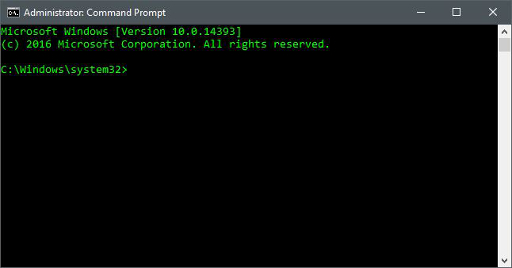 |
|
| 9. | Change to your user directory: |
| Type "cd c:\users\yourusername" without the quotes. | |
| Replace "yourusername" with your actual user name. | |
| Press the Enter key. | |
| 10. | Execute the batch file by typing get-tbyws and pressing the Enter key. |
| 11. | The download will take a long time, probably several hours. Do not turn off your computer or your Internet router. |
| 12. | When the process has completed, run it again to ensure that all the graphics and other missing files are picked up. I don't know why, but wget skips some files on the first pass; however, the second pass is much faster than the first, so be sure to run it. |
Run the get-tbyws.bat file (steps 8-10) every week to keep your copy of my web site completely up to date. Yahowah be with you!
![]() = יהוה = ee-ah-oh-ah = Yahowah
= יהוה = ee-ah-oh-ah = Yahowah
Song / Mizmowr / Psalm 19:7
Yahowah's Towrah is complete and entirely perfect, returning and restoring the soul. Yahowah's testimony is trustworthy and
reliable, making understanding and obtaining wisdom simple for the open-minded and receptive.
Yahowah's (![]() - יהוה) Towrah (towrah — teaching, guidance, direction, and instruction) is complete and entirely
perfect (tamym — without defect, lacking nothing, correct, genuine, right, helpful,
beneficial, and true), returning and restoring (suwb —
transforming) the soul (nepesh — consciousness).
Yahowah's testimony ('eduwth — restoring and eternal witness) is
trustworthy and reliable ('aman — verifiable, confirming, supportive, and establishing), making understanding and obtaining wisdom (hakam — educating and
enlightening oneself to the point of comprehension) simple for the open-minded and receptive (pethy — easy for those who are receptive).
- יהוה) Towrah (towrah — teaching, guidance, direction, and instruction) is complete and entirely
perfect (tamym — without defect, lacking nothing, correct, genuine, right, helpful,
beneficial, and true), returning and restoring (suwb —
transforming) the soul (nepesh — consciousness).
Yahowah's testimony ('eduwth — restoring and eternal witness) is
trustworthy and reliable ('aman — verifiable, confirming, supportive, and establishing), making understanding and obtaining wisdom (hakam — educating and
enlightening oneself to the point of comprehension) simple for the open-minded and receptive (pethy — easy for those who are receptive).
Because Yahowah's Towrah is "complete and perfect", there was no need for a "New Testament". Because Yahowah's Towrah is entirely capable of "returning and restoring the soul", the Christian Apostle Paulos lied when he declared that She, the Towrah, can't save. If you want to live forever with Yahowah, our Creator, flee religion and embrace Yahowah's one and only family-oriented Covenant, which is presented only in His Towrah!
Generated using plain text file editor NoteTab Pro 7.2
Footnote:
GET-TBYWS.BAT
In a Windows® batch file, a line that begins with REM is ignored by the operating system. REM lines are only put there by the batch file creator to explain to the user what's going on.
@echo off
REM That was to ensure that we do not echo commands to the screen
REM First, we need to change the system focus to the drive where we're going to store the
REM mirror of the web site.
REM In my case, this is drive "E:". You will need to change this to suit your own needs.
E:
REM If the directory "tbyws" doesn't exist, create it
If not exist tbyws\ md tbyws
REM Navigate down into the web site mirror's directory
CD tbyws
REM Execute the wget utility to go to the web site and fetch the files we don't have yet or that have
REM changed since the last time we ran the utility
"C:\Program Files (x86)\GnuWin32\bin\wget" -o tbywslog --no-cache --retry-connrefused -nH -r -linf -p -N http://www.blessyahowah.com
REM ----------------------------------------------------------------------------------------
REM All those WGET options explained
REM -o tbywslog = Log all messages to the plain text file, "tbywslog".
REM --no-cache = Disable server-side cache.
REM In this case, Wget will send the remote server an
REM appropriate directive to get the file from the remote
REM service, rather than returning the cached version.
REM --retry-connrefused = consider "connection refused" a transient rather
REM than a fatal error
REM -nH = Disable generation of host-prefixed directories.
REM By default, invoking Wget with -r http://www.blessyahowah.com/ will create a
REM structure of directories beginning with www.blessyahowah.com. This option
REM disables such behavior.
REM -r = Turn on recursive retrieving
REM -l inf = Specify recursion depth level to be infinite
REM -p = causes Wget to download all the files that are necessary to properly display a
REM given html page. This includes suchthings as inlined images, sounds, and
REM referenced stylesheets.
REM -N = Turns on time stamping, ensuring that only missing or newer files are
REM downloaded.
[Back]